| Home |
| Search |
| Today's Posts |
|
#1

Posted to microsoft.public.word.docmanagement
|
|||
|
|||
|
I installed Calibri font (by copying the files from the Fonts folder on a
computer having Calibri font to my computer's Fonts folder) and I'm using Word 2002 (XP Pro). When I type with this font, it doesn't come out very clear. Sometimes it also comes out darker than it should. Sometimes if you scroll around the document, it makes it darker as well. I've taken a screenshot as an example. 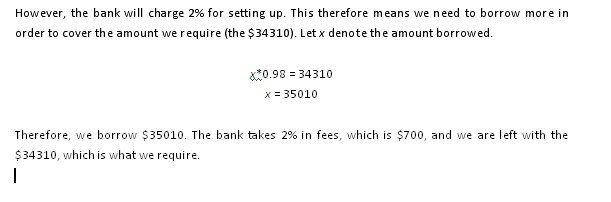 http://i11.photobucket.com/albums/a1...ntitled-19.jpg As you can see, the writing at the top is darker, and the writting at the bottom just 'isn't clear'. They are formatted the same. I wish to avoid changing my "Smooth Edges on Screen Fonts" setting in Windows. I have it on "Standard" at the moment, and "Clear Type" makes the rest of the writing on my computer go weird. I didn't get Word with my computer manufacturer, and I'm not sure if this happens to other fonts. I've only noticed it with Calibri at the moment, and it's very annoying. Cheers in advance! |
|
#2

Posted to microsoft.public.word.docmanagement
|
|||
|
|||
|
I don't understand most of your message, but a better way to get
Calibri is to download the "compatibility pack" that allows you to open Word2007 documents in earlier versions of Word. On Oct 4, 9:46 pm, White Razor White wrote: I installed Calibri font (by copying the files from the Fonts folder on a computer having Calibri font to my computer's Fonts folder) and I'm using Word 2002 (XP Pro). When I type with this font, it doesn't come out very clear. Sometimes it also comes out darker than it should. Sometimes if you scroll around the document, it makes it darker as well. I've taken a screenshot as an example. 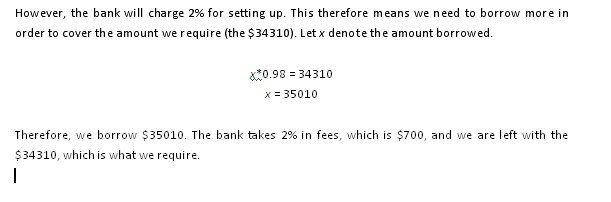 http://i11.photobucket.com/albums/a1...ntitled-19.jpg As you can see, the writing at the top is darker, and the writting at the bottom just 'isn't clear'. They are formatted the same. I wish to avoid changing my "Smooth Edges on Screen Fonts" setting in Windows. I have it on "Standard" at the moment, and "Clear Type" makes the rest of the writing on my computer go weird. I didn't get Word with my computer manufacturer, and I'm not sure if this happens to other fonts. I've only noticed it with Calibri at the moment, and it's very annoying. Cheers in advance! |
|
#3

Posted to microsoft.public.word.docmanagement
|
|||
|
|||
|
Can you see how in the screenshot I provided that the writing on top is
darker than the writing on the bottom? They are formatted the same, yet it keeps looking like that. It's very distracting when I'm typing. I think the issue may involve ClearType fonts. In Word 07 there's a setting "ClearType Only". Word 2002 does not have that. Is there a way to fix this for Word 2002? "grammatim" wrote: I don't understand most of your message, but a better way to get Calibri is to download the "compatibility pack" that allows you to open Word2007 documents in earlier versions of Word. On Oct 4, 9:46 pm, White Razor White wrote: I installed Calibri font (by copying the files from the Fonts folder on a computer having Calibri font to my computer's Fonts folder) and I'm using Word 2002 (XP Pro). When I type with this font, it doesn't come out very clear. Sometimes it also comes out darker than it should. Sometimes if you scroll around the document, it makes it darker as well. I've taken a screenshot as an example. 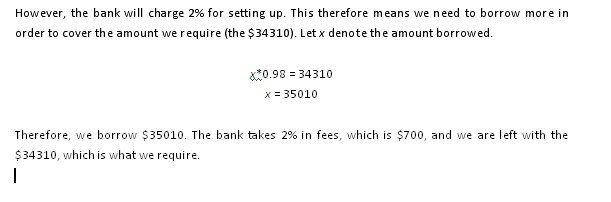 http://i11.photobucket.com/albums/a1...ntitled-19.jpg As you can see, the writing at the top is darker, and the writting at the bottom just 'isn't clear'. They are formatted the same. I wish to avoid changing my "Smooth Edges on Screen Fonts" setting in Windows. I have it on "Standard" at the moment, and "Clear Type" makes the rest of the writing on my computer go weird. I didn't get Word with my computer manufacturer, and I'm not sure if this happens to other fonts. I've only noticed it with Calibri at the moment, and it's very annoying. Cheers in advance! |
|
#4

Posted to microsoft.public.word.docmanagement
|
|||
|
|||
|
If your problem doesn't happen on my system, I can't guess why it's
doing it, and no, I've never heard of ClearType. On Oct 5, 9:38 pm, White Razor wrote: Can you see how in the screenshot I provided that the writing on top is darker than the writing on the bottom? They are formatted the same, yet it keeps looking like that. It's very distracting when I'm typing. I think the issue may involve ClearType fonts. In Word 07 there's a setting "ClearType Only". Word 2002 does not have that. Is there a way to fix this for Word 2002? "grammatim" wrote: I don't understand most of your message, but a better way to get Calibri is to download the "compatibility pack" that allows you to open Word2007 documents in earlier versions of Word. On Oct 4, 9:46 pm, White Razor White wrote: I installed Calibri font (by copying the files from the Fonts folder on a computer having Calibri font to my computer's Fonts folder) and I'm using Word 2002 (XP Pro). When I type with this font, it doesn't come out very clear. Sometimes it also comes out darker than it should. Sometimes if you scroll around the document, it makes it darker as well. I've taken a screenshot as an example. 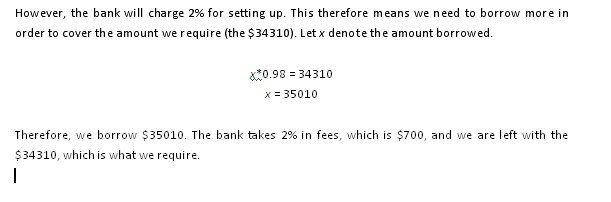 http://i11.photobucket.com/albums/a1...ntitled-19.jpg As you can see, the writing at the top is darker, and the writting at the bottom just 'isn't clear'. They are formatted the same. I wish to avoid changing my "Smooth Edges on Screen Fonts" setting in Windows. I have it on "Standard" at the moment, and "Clear Type" makes the rest of the writing on my computer go weird. I didn't get Word with my computer manufacturer, and I'm not sure if this happens to other fonts. I've only noticed it with Calibri at the moment, and it's very annoying. Cheers in advance! |
|
#5

Posted to microsoft.public.word.docmanagement
|
|||
|
|||
|
Hm. And you're using Calibri in Word 2002? Maybe you have ClearType enabled
in Windows. This is annoying  Thanks for your help anyway. Thanks for your help anyway. |
|
#6

Posted to microsoft.public.word.docmanagement
|
|||
|
|||
|
See http://support.microsoft.com/kb/306527
-- Graham Mayor - Word MVP My web site www.gmayor.com Word MVP web site http://word.mvps.org White Razor wrote: Can you see how in the screenshot I provided that the writing on top is darker than the writing on the bottom? They are formatted the same, yet it keeps looking like that. It's very distracting when I'm typing. I think the issue may involve ClearType fonts. In Word 07 there's a setting "ClearType Only". Word 2002 does not have that. Is there a way to fix this for Word 2002? "grammatim" wrote: I don't understand most of your message, but a better way to get Calibri is to download the "compatibility pack" that allows you to open Word2007 documents in earlier versions of Word. On Oct 4, 9:46 pm, White Razor White wrote: I installed Calibri font (by copying the files from the Fonts folder on a computer having Calibri font to my computer's Fonts folder) and I'm using Word 2002 (XP Pro). When I type with this font, it doesn't come out very clear. Sometimes it also comes out darker than it should. Sometimes if you scroll around the document, it makes it darker as well. I've taken a screenshot as an example. 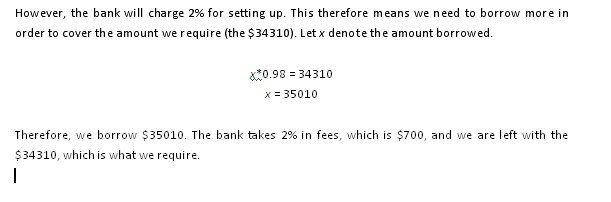 http://i11.photobucket.com/albums/a1...ntitled-19.jpg As you can see, the writing at the top is darker, and the writting at the bottom just 'isn't clear'. They are formatted the same. I wish to avoid changing my "Smooth Edges on Screen Fonts" setting in Windows. I have it on "Standard" at the moment, and "Clear Type" makes the rest of the writing on my computer go weird. I didn't get Word with my computer manufacturer, and I'm not sure if this happens to other fonts. I've only noticed it with Calibri at the moment, and it's very annoying. Cheers in advance! |
|
#7

Posted to microsoft.public.word.docmanagement
|
|||
|
|||
|
Thanks for that. But yeah, I've tried that before (even with the tuner Power
Toy) and I didn't like it. It messes around with my normal windows fonts. I guess this means there's no solution for my problem because I basically have an old version of Word? |
|
#8

Posted to microsoft.public.word.docmanagement
|
|||
|
|||
|
I don't care for Cleartype in Word 2003 - or for that matter the 2007 font
set when not used with Cleartype. Though they look rather ragged in Word 2003 (and by implication in 2002 also) they should print correctly. They do not, however display differing colour intensities across the document, and this may reflect limitations with your display adapter when used with this type of font. At least ensure that you are using the optimum resolution. -- Graham Mayor - Word MVP My web site www.gmayor.com Word MVP web site http://word.mvps.org White Razor wrote: Thanks for that. But yeah, I've tried that before (even with the tuner Power Toy) and I didn't like it. It messes around with my normal windows fonts. I guess this means there's no solution for my problem because I basically have an old version of Word? |
|
#9

Posted to microsoft.public.word.docmanagement
|
|||
|
|||
|
It prints fine, but when I'm typing it's irritating... it just changes darker
and lighter randomly. Can't even tell if it's bold or not at times. 2007 has "ClearType Only" or something enabled by default. Word 2002 I guess just doesn't. At times when I'm typing it's unclear. I'm using 1280x1024 resolution on my 17 inch LCD screen. Everything looks fine but Calibri from what I can see. |
|
#10

Posted to microsoft.public.word.docmanagement
|
|||
|
|||
|
The only way to activate cleartype in 2002 is to activate it for Windows as
previously mentioned. -- Graham Mayor - Word MVP My web site www.gmayor.com Word MVP web site http://word.mvps.org White Razor wrote: It prints fine, but when I'm typing it's irritating... it just changes darker and lighter randomly. Can't even tell if it's bold or not at times. 2007 has "ClearType Only" or something enabled by default. Word 2002 I guess just doesn't. At times when I'm typing it's unclear. I'm using 1280x1024 resolution on my 17 inch LCD screen. Everything looks fine but Calibri from what I can see. |
| Reply |
| Thread Tools | |
| Display Modes | |
|
|
 Similar Threads
Similar Threads
|
||||
| Thread | Forum | |||
| New Word 2007 documents always open with Calibri font despite temp | Microsoft Word Help | |||
| New Word 2007 docs always open with Calibri font despite template | Page Layout | |||
| Calibri font shows as question marks in squares | Microsoft Word Help | |||
| Calibri font shows as question marks in squares | Microsoft Word Help | |||
| Calibri Font | Microsoft Word Help | |||